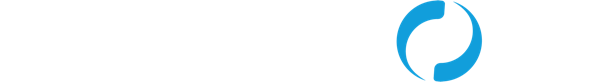ASUG Survey Reports Why Users Are Hesitant
to Engage Automated Testing for SAP
Automation can reap significant benefits for efficiency and cost savings, but knowing what to automate and how to set up those processes is a challenge for SAP customers. A recently published ASUG Insights report reveals survey responses that indicate why SAP users are hesitant to implement automation or use it to the fullest extent.
Here we unpack five of those concerns and share how the Worksoft Connective Automation Platform is different by design, making it the top choice for automating SAP among the world’s largest enterprises.
1. Build Time
Nearly three-quarters of respondents cite concerns with setting up automation as a challenge with 72% reporting that they fear that the time required to build and maintain automation systems would be an issue. While this is a valid concern for some automation tools, choosing a codeless automation platform can alleviate many of the challenges associated with building automation. The Worksoft platform requires no programming so you can start reaping the benefits of automation immediately.
“Our environment is very complex. I worked with another vendor for months and they could never do a single test,” said Ywanda Jackson, title, Centerpoint Energy. “Worksoft was able to come in, on a POC, and actually do automation development on the fly.”
For best results, the building of automation should include engagement from the functional end users who know their day-to-day business processes best. With Process Capture, end users can automate task mining by simply hitting record to capture their step-by-step processes across applications. This easy-to-use approach to process discovery enables enterprises to avoid time-consuming interviews and boost accuracy for process automation by capturing tasks and generating high-fidelity automation artifacts that can be used to expedite the building of automation.
One manufacturing customer recently explained in their IT Central Station review, "It’s really easy to use. You just have to initiate a Capture and do the same work that you are doing every day. Then, Capture will record everything. You don't need to do any coding when creating end-to-end processes. It increases the confidence of the process owner or IT person working on it because we provide them the capability to record their own process without doing any coding."
2. Maintenance
Automation maintenance is also a barrier for 72% of respondents. Since many of the automation tools on the market today lack the ability to build and reuse automation, this concern is valid.
“You don’t want to create a script for one project, then throw it away at the end and never use that automation again. That’s wasted time, energy and costs,” said one of Worksoft’s enterprise customers in the manufacturing space. “You want to be able to use that script over and over again. That is where the real value of automation comes in, when you are reusing your investment over a period of time to really save. We reuse automation constantly and it works really well.”
The Worksoft Connective Automation platform lets you reuse and repurpose automation over and over. No need to reinvent the wheel with costly, time-consuming rework or coding. Once you create automation with Worksoft, your code-free objects are stored in a repository of reusable assets. Our change-resilient automation and library of test artifacts enable enterprises to avoid islands of automation, sharing what they build across projects, teams and departments to support scalable, enterprise-wide automation value.
3. Automation Coverage
Roughly half of all SAP customers rely on manual testing exclusively. The ASUG Insights study reports that “not only is the number of SAP customers using automated testing too low, but of the organizations that are using automated testing, they are not using it enough. A whopping 74% are automating less than half of their SAP testing. Of that 74%, 40% are automating less than 25%.”
All of the concerns and roadblocks identified in the study can contribute to the tyranny of lower expectations where automation is used sparingly at best, failing to deliver much return on investment.
“For automation to be successful long term, you need to build lots of it and use it to solve complex problems that are meaningful to the business,” said Shoeb Javed, Chief Product & Strategy Officer for Worksoft in his recent chapter on Self-Healing Automation in Sogeti’s State of AI Applied to Quality Engineering report.
Worksoft customers like Deutsche Telekom experience automation coverage of 80% or more thanks to the platform’s ability to deliver scalable automation across applications in the IT landscape.
“This software from Worksoft is so easy to use,” says DTAG’s Dirk Keweloh, SVP of Digitization and Transformation. “This is not only about ERP. Worksoft is very strong on the SAP environment, but you can also use it for non-SAP environments. We are rolling out this technology to other projects as well, including our 35 innovation projects that we run each year, and we also want to use it in the web-based area.”
One proven way to increase automation coverage and boost efficiency is to deploy continuous testing. Worksoft’s platform includes a Continuous Testing Manager, which lets you schedule remote, linear and parallel tests, taking full advantage of automated testing’s ability to run at all hours, without being restricted to when manual testers are at the office.
UPM’s Head of Testing Center of Excellence, Disa Tulonen, said “since manual testing only happens during office hours, remote automated regression testing can be central to running tests during nights and weekends, outside of office hours. This also increases the coverage and speed of testing and lowers the cost because you don’t need to have people sitting there on weekends doing testing.”
4. Knowing What to Automate
Understanding what to automate can be a challenge and 46% say identifying eligible areas to automate is a barrier to implementing automation. Historically, there has been a fair amount of guesswork involved in selecting the right processes to automate. Some organizations choose routine, simple tasks to automate. While those may be the most straightforward, they’re unlikely to yield the ROI most leaders expect from automation investments. In fact, identifying tangible gains from automation, both potential and realized, has been a challenge for organizations seeking to implement automation.
Fortunately, we have reached the point where data can be collected and aggregated to pinpoint the value of automation. Worksoft’s Process Intelligence combines process data from multiple sources to create a dashboard of analytics that delivers genuine insight into how automation and optimization efforts impact business processes. The unprecedented insights empower organizations to make informed decisions about what to automate as well as track real-world benefits with metrics that can be used to validate the positive impact of automation.
“The Process Intelligence dashboard gives us a clear picture of our processes and their performance,” said one beta customer for Worksoft’s game-changing new capability. “With this insight, we can literally see where the holes are. We also get suggestions of the actions we can take next, along with their related financial value. We can determine where to change, where to optimize, and where to automate for maximum returns.”
5. Training
When you engage a new technology initiative, there’s often concern about the learning curve for users. That’s a big reason why 47% of respondents say they don’t implement automation because they’re concerned about training.
Implementing a codeless, easy-to-use automation platform like Worksoft’s Connective Automation Platform alleviates these challenges. Christopher Pete, IT Analyst from Ariel Corporation recently shared his perspective on how easy it is to automate with Worksoft after relying on the platform to streamline and expedite their SAP S/4HANA implementation.
“A lot of people who we even talked to about automating with were like, ‘Well, automation tools are great, but you're going to end up pulling some very veteran people to work on it and it's going to be really tough and strain those resources.’ We were able to use the documentation that we created during ECC implementation, hand those off to a couple of guys that had never worked here before…and then they started building the test scripts,” said Pete.
In addition to the ease of use, Worksoft offers a full spectrum of online courses through its Worksoft University, which enables users to increase their skills, as well as work to automation certification.
Organizations who are using automation report that it drives efficiency, costs savings and frees time for employees to work on more important tasks. Download the full ASUG Insights survey report.