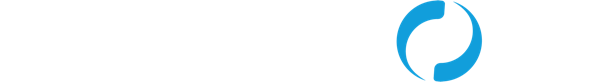Metso Outotec Saves Time & Enhances Quality with Worksoft Automation
When Metso Outotec, a leader in sustainable minerals processing technologies, chose to automate testing for SAP to improve efficiency and quality over their existing manual test processes, the industrial enterprise chose Worksoft. Waheed Niaz, Application Owner for Test Automation at Metso Outotec, recently shared how engaging Worksoft automation has provided tangible results since 2014.
Like many enterprises that rely exclusively on manual testing, the company struggled with costly, time-consuming regression testing, challenges with adequate test coverage, and lag time for results and reporting.
“Before Worksoft Certify, we needed almost two weeks or more of regression testing to move our changes from regression to production," said Niaz. "We were investing a significant amount of time and resources to complete the process. Even then, it was not proper testing because the user could manipulate things because they were using manual testing.”
To combat these challenges, Metso Outotec selected Worksoft Certify, along with complimentary products like Worksoft Execution Manager and Worksoft Impact to improve efficiency and quality for their test operations.
Speed Testing for 500+ E2E Processes Spanning SAP and Non-SAP Applications
Metso Outotec has removed manual testing from their weekly and monthly regression testing cycles and has engaged Worksoft to test more than 500 transactional process and 90,000 process steps that span SAP and non-SAP applications.
“From the SAP side, there is nothing better than Worksoft Certify," said Niaz. "We do regression testing on a weekly basis using Worksoft Certify. This does not include just SAP. We are also using the web-based tools when we are integrating end-to-end processes. When we are moving within one end-to-end process, we are shuffling between all the scripts and then going back to SAP. It works quite well.”
Increase Confidence & Collaboration with Codeless Automation
Working with Worksoft Capture to automatically record process steps and generate test data for Worksoft Certify, Niaz said Metso Outotec has been able to save time, encourage collaboration and increase confidence for business and IT users.
“Our business and IT users have been able to use the Capture feature, even without knowledge of testing tools…it's really easy to use...You don't need to do any coding when creating end-to-end processes; it's codeless, which saves time and increases the confidence of the process owner or IT person working on it. They are confident that whatever they have recorded is their own process.”
Accelerate Testing Time & Identify Defects Faster
Niaz shared that with Worksoft codeless and reusable automation, Metso Outotec has reduced test maintenance by more than 50% by eliminating manual test processes.
“We have saved over 150 man-hours monthly. It has increased our delivery times. We went from 200 man-hours down and three weeks to approximately 40 man-hours and three days for testing. Using Worksoft Certify, we have found and repaired more bugs.”
Increase Efficiency & Convenience with Remote, Unattended Test Execution
Using Worksoft Execution Manager, Metso Outotec can schedule, manage and run tests remotely.
“We schedule our tests at the nighttime and leave them working," said Niaz. "Next morning, when we come into the office, we just check our system…No one has to sit in front of the screen when you are running regression tests or scheduling them.”
Experience Testing That’s Easy to Build and Easy to Maintain
Designed to be codeless and both easy to use and maintain, the Worksoft platform is a flexible and easy to work with.
“Worksoft Certify's ability to build tests is really easy," Niaz said. "You can build as many tests as you want with Capture. It is very reusable to apply one process to multiple processes. The scripting methodology is easy to learn. It is easy to maintain because it is presented in a simple, narrative way. You don't need to know programming.”
Improve Reporting with Detailed Documentation
Niaz said Worksoft Certify’s automated documentation provides visibility for end-to-end processes.
“In Certify, from the repository, you can get really good, detailed documentation of what has been recorded, how it works, what steps have to be taken, and what data to use for every step. From a documentation point of view, it is valuable and can be used for future training.”
To learn more about how Worksoft automation empowers enterprises to achieve success, visit our Customer Automation Journeys page.