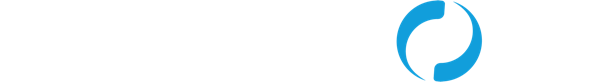IDC recently released a very interesting e-book titled “Four Ways Intelligent ERP Applications Deliver Value to Your Organization.” The focus of the book is on why companies are moving to replace legacy ERP systems with new ones. At the core of ERP system transformation is the need to improve underlying business processes and resource utilization.
“35% of line-of-business leaders will demand intelligent enterprise applications to improve business processes and resource utilization by 2018.” – IDC
In addition to talking about the benefits of moving to the cloud, IDC outlines four key drivers:
- Resource optimization
- Reduced operating costs
- Real-time analysis and decision making
- Enhanced user experience
Optimize resources, reduce costs – nothing new there. Real-time analytics and decision making are not necessarily new but are still difficult to implement. A number of things are needed: a companywide commitment to data quality, a fundamental cultural mind shift, and the empowerment of individuals to make corresponding “real-time” decisions. This poses new management challenges and, of course, the need for new solutions to address these new challenges! Companies that have implemented these solutions need to figure out how to put those real-time analyses into effect in real time!
The fourth driver, enhanced user experience, is where IDC makes some very interesting statements, in which they call out the value of an assistive and conversational UX:
“That’s why, by 2018, assistive and conversational UX will be a primary differentiator in the selection of at least 40% of ERP systems and associated applications.”
– IDC
So, what exactly is an assistive and conversational UX? Well, that depends on whom you ask. The term “assistive” as it relates to UX, traditionally refers to the creation of user experiences that are accessible by people with disabilities. The National Health Interview Survey1 estimated that 18 percent of the people in the US with disabilities still have website access issues. As technology improves, so does the expectation that companies will make their sites accessible to those with disabilities.
The conversational UX is a concept that has also been around for a while. As one could guess, in the purest terms, conversational UX design is related to voice commands and activations. A conversational UI is one that learns what users want via voice interactions.
Alan Cooper, aka “the Father of Visual Basic,” was one of the first to start discussing the subject, and he recently wrote a blog, "Alexa, Please Kill Me Now; Thoughts on Conversational UI2," where he talks about some of the key challenges of using conversational UIs. For example, when you ask Alexa to turn off the lights, which lights do you mean? All of them, those in the garage, etc.? The challenge really comes down to how you a build a user experience modeled on natural human conversation that delivers what the user is looking for.
i-ERP: Intuitive User Interfaces That Learn and Automate
For the purpose of this discussion, IDC has put their own spin on the terminology. They explain that i-ERP systems that feature an assistive and conversational UX will be “automating a set of high-volume repeatable tasks and augmenting the performance of less frequent, more novel tasks through human-machine interaction.” In addition, IDC characterizes key attributes of the assistive and conversational UI as one that:
- Is easier for employees to use
- Makes employees more efficient
- Provides employees guidance on what the next best action is
- Is designed for mobile first
ERP customers have been demanding better, more customizable user experiences from ERP providers for years. In 2013, SAP responded with the launch of Fiori/UI5 architecture. Fiori is built upon user-centered design principles and aims to increase user productivity by providing users with faster and more direct access to what they need, helping users decide what needs to be done next, and enabling them to take quick and informed actions. The Fiori launchpad provides users with a central access point for all their apps and includes elements that can be easily developed using the new SAP Web IDE.

SAP has also been aggressively acquiring companies such as SuccessFactors; with this, they have continued to take a page from Microsoft (Alan Cooper, “The Inmates Are Running the Asylum,” 1998) and shift away from monolithic solutions to activity-based apps that can be customized based on user personas. This approach not only enables them to provide better user experiences but also to update technologies at a much faster rate, enabling agile delivery of their solutions.
SAP Leonardo brings to life the IDC concept of intelligent ERP by bringing together design thinking methodology, build technology for prototyping, Fiori for quality experiences, and SAP’s new digital assistant, CoPilot. I-ERP will provide unprecedented opportunities for companies to create innovative and differentiating customer experiences. It will also create new and unprecedented challenges for legacy organizations. Operations teams will no longer have to worry about just the back-end logistics of getting products and services to market but also the front-end user experience. Changes need to be implemented at lightning speed. Automation will play a larger and larger role across the organization.
Intelligent ERP Requires Intelligent Automation
As ERP systems and UIs become more dynamic, so will the tools needed to support them. To leverage i-ERP, organizations will need to be able to quickly release updates into production while minimizing risks. Keeping documentation up to date, ensuring compliance, and minimizing disruptions to business will be critical. The irony is that when creating a digital transformation plan, many organizations fail to consider how they can leverage automation before, during, and after the change management process.
Most still rely on labor-intensive processes for the initial discovery, and automation is still generated in a very linear fashion. Consider testing as an example. The typical approach is to first identify what processes need to be tested, then document them, create the test cases, create test data, and, finally, run the tests. What if you instead used tools that enabled you to auto-discover what was most important and then create the automation? Tests could be created to be self-sustainable, generating their own test data, and scheduled to run continuously.
YETI is a great example of a company that recently undertook an i-ERP strategy and leveraged intelligent automation to ensure their transformation went smoothly and successfully. YETI’s explosive growth and success in the market had driven the need to implement a new and more scalable ERP system; as a result, senior leaders decided to deploy SAP S/4HANA. YETI knew that to be successful, they would need an automation program to prevent business disruption before and after their HANA implementation. To assist, YETI adopted the Worksoft automation platform. Intelligent automation from Worksoft made it possible for YETI to mobilize cross-functional teams to create a robust, unified testing program for SAP and its connected enterprise landscape. After just six months of using Worksoft automation, YETI increased the volume of their test library by more than 500 automated tests! In that same six-month period, they also achieved 85 percent test coverage for their ERP systems and 50 percent coverage of all e-commerce processes.
-
“National Health Interview Survey” cdc.gov, 9/2017, https://www.cdc.gov/nchs/nhis/index.htm
-
"Alexa, Please Kill Me Now", 6/12/17, https://medium.com/@MrAlanCooper/alexa-please-kill-me-now-eb693ce73258