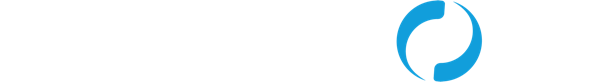Last Updated June 4, 2019
Fiori is a set of design principles SAP has developed to support its next generation of role based applications. It is not a technology but a design concept that strives to deliver user-centric, personalized experiences. Fiori apps leverage UI5, Web Dynpro, and WEBGUI from the tiles on the home screen as their UI. UI5 is HTLM5 technology originally based on Open UI5 whereas Web Dynpro and WEBGUI grew out of HTML support for SAP ABAP. Fiori apps leverage UI5 as their UI. UI5 is HTLM5-based. Fiori apps use a dynamic UI to deliver customized content based on a user roles. The roles are are designed to simplify a user’s experience of working with the system. Salespeople enter sales orders, so they see only content related to sales orders. Finance people enter finance transactions, so they get a different view customized to their needs.
But with all this new greatness, adoption of Fiori and S/4HANA has lagged, especially in the enterprise space. Let’s face it: change is hard. Rearchitecting all your mission-critical business processes and training all your employees to use a new UI is risky business. With that in mind, SAP launched SAP GUI 7.5. SAP GUI 7.6 now extends the Belize theme without Fiori Features to help users get used to the new look and feel while without having to do a complete upgrade of the SAP backend.
SAP GUI 7.5 is one of the ways SAP has attempted to ease the transition from old SAP GUI to Fiori/UI5. SAP GUI 7.5 introduces the following new features:1
- Fiori Visual Theme for S4/HANA 1610 and Beyond: This enables customers to adopt the Fiori 2.0 theme for classic applications in SAP GUI for HTML, SAP GUI for Java, and SAP GUI for Windows.
- Implementation of Blue Crystal as the Default Theme: The color theme can be set per system, giving users access to the same design they are familiar with in Signature.
- Extended Product Life: Unlike SAP GUI 7.4, which was based on Visual Studio 2012, 7.5 uses Visual Studio 2013, which is supported until April 2019.
SAP GUI 7.6 introduces the following new features:2
- Belize Theme for all SAP Prodcuts : This enables customers to adopt the Fiori 2.0 theme for classic applications in SAP GUI for HTML, SAP GUI for Java, and SAP GUI for Windows. New features like automatically rendering of the UI elements wider when appropriate, buttons display with text and labels are right aligned.
- Belize Improved usability and visualization: Both SAP Business Client and SAP GUI now have both icons and text making the visuals more harmonized. Modification to the main window include scrollbuttons for scrollbars, boarders around group boxes, and a new font “72” has been introduced. Note: font “72” was a large project by Monotype and should make it easier for screen readers to read SAPGUI.
- Belize “Color Setting” and “Colors in System”: New soft colors can be used with Blue Crytal Theme and Belize. The Accessibility Mode has been improved and High Contrast Black is now supported with Belize.
The ability to easily apply Fiori themes to SAP GUI provides an easier transition path for users and helps with trainings. The navigation and menus are different in SAP GUI 7.5, and the button bars are no longer there. Instead, only the buttons the users need are at the bottom. The tabs are a little bit different in the browser, and the information line is at the bottom of the page. But the user still opens up an SAP GUI.
SAP GUI 7.5 also offers a number of potential performance advantages over a web browser-based Fiori UI. Fiori users working on remote desktops or in remote campuses will notice slower page response times because it is a web page versus the SAP thick client. Running Fiori in a browser means you need to have a web server hosting the web pages and then the connection between the NetWeaver stack and the ABAP stack. Any slowness or latency in network speeds can adversely affect the multiple hops between the user and the data. On the other hand, the RFC call from SAP GUI 7.5 to the back-end server has been optimized and is super-fast. Users with the thick SAP GUI with the Fiori theme are going to enjoy the same level of user experience as those working in onsite locations. One note here is that you may need to amp up your network bandwidth and web servers for this new Fiori stack to get IE to work at that speed – but that is a good problem to have! All in all, this is a positive move by SAP and will help clients accelerate their transition to Fiori.
Best of All, SAP GUI 7.5 or 7.6 Also Minimizes Testing Disruptions
Worksoft Certify understands that the Classic, and Blue Crystal and Belize themes in SAP GUI have different locations and implementations for buttons and status messages in the new Fiori theme. To ensure customers get the greatest value out of their existing automation, Certify automatically translates between the actions based on the UI theme.
With this, companies can start transitioning to the new Belize look and feel leveraged in SAP GUI 7.5 or 7.6 and continue to use all their existing tests. Worksoft Certify automatically translates the buttons and the information lines for you. Saving test automation teams the time and effort of having to create all new tests.
To take advantage of this capability, you will need to use Certify Version 10.0.2 or newer. Existing Certify customers can download the latest release on the Worksoft Customer Community.
An online demo is also available which shows you how run your existing Certify SAP GUI tests on SAP GUI 7.5 without having to make any edits.
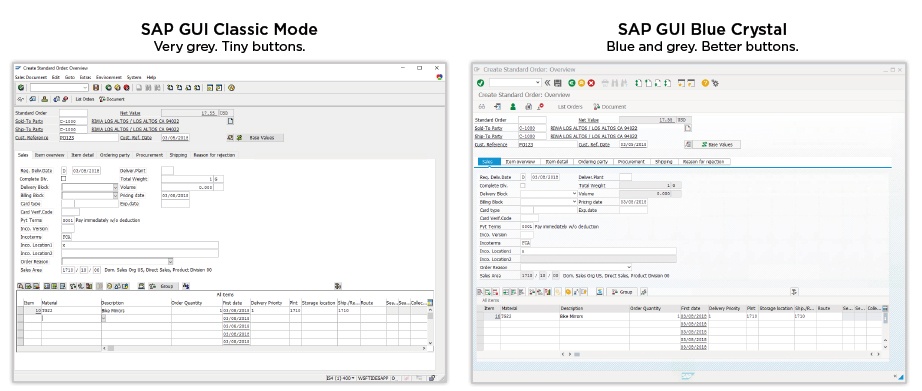
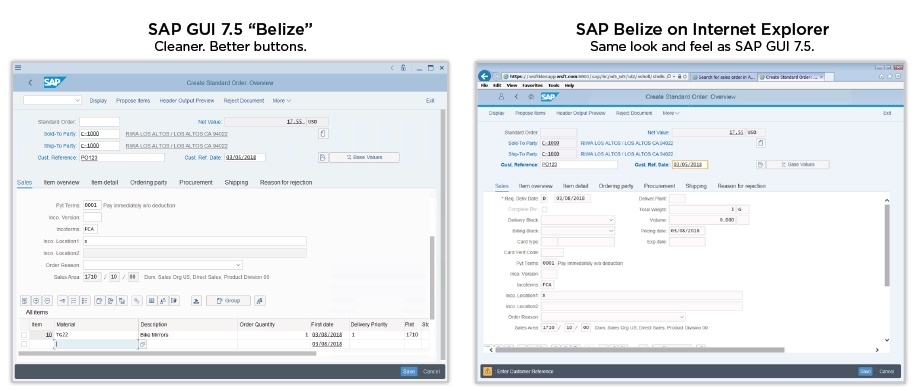
1SAP Support Note 2417687: New features in SAP GUI for Windows 7.5 - https://launchpad.support.sap.com/#/notes/0002417687.
2 https://www.monotype.com/resources/case-studies/creating-the-typeface-for-sap-fiori