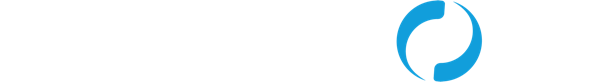Enterprise apps are becoming increasingly complex as businesses strive to create more customized and innovative customer experiences. At the same time, automated testing is becoming more important as organizations seek to ensure software quality. But how can you measure the success of automated testing in relation to enterprise apps? We will explore the question and offer insights into how automated testing can be used effectively in conjunction with enterprise apps.
The Importance of Automated Testing for Enterprise Apps
Automated testing is vital for any organization that relies on enterprise apps. By automatically testing app functionality and performance regularly, businesses can ensure that their apps are always up to date and meeting customer needs. Automated testing also allows enterprises to quickly identify and fix any errors or issues in their apps before they cause significant problems. In addition, automated testing can save businesses time and money by preventing the need for manual testing. Automated testing is essential to any enterprise app development and maintenance strategy.
How to Measure the Success of Automated Testing
Automated testing is a process in which software tests are performed with little or no intervention from a human. It is an important tool for software developers because it allows them to assess the functionality of their code quickly and efficiently. However, automation is not without its challenges. One of the biggest challenges is determining how to measure the success of automated testing. Several factors should be considered when evaluating the success of automation. First, it is important to look at the time savings that automation has achieved. It can be regarded as successful if automation has reduced the time needed to run tests by even a tiny amount. Second, it is important to look at the accuracy of automation. It can be successful if automation can consistently find bugs and errors that manual testing would likely miss. Finally, it is essential to consider the cost savings that automation has achieved. If automation has helped to reduce the overall cost of testing, it can be regarded as successful. By considering all of these factors, you can get a well-rounded picture of the success of your automated testing process.
Tips for Implementing Automated Testing in Your Enterprise App Development Process
As the demand for enterprise apps continues to grow, so does the need for automated testing. Enterprise app development can be complex and time-consuming, so automated testing can help speed up the process and make it more efficient. Below are some tips for implementing automated testing in your enterprise app development process:
- Define your testing goals and objectives. What do you want to achieve with automated testing? Make sure that your goals are aligned with your overall business objectives.
- Choose the right tool for the job. Many different automation tools are available, so choosing one that will best meet your needs is essential. Consider cost, features, and compatibility with your existing development tools and processes.
- Create a plan. Once you've chosen a tool, it's time to create a plan for how to implement it. This should include details such as who will be responsible for creating and maintaining the test scripts, what resources will be required, and how the results will be monitored and reported.
- Execute the plan. Once your project is in place, it's time to start executing it. Make sure that everyone involved understands their roles and responsibilities, and that they have access to the necessary resources. Be prepared to adjust your plan as needed based on feedback and results.
By following these tips, you can help ensure that automated testing is successfully implemented in your enterprise app development process.
Benefits of Automated Testing over Manual Testing
Automated testing is the process of testing software using specialized tools and scripts, while manual testing involves testing software manually, usually by a human tester. Automated testing is generally considered more efficient and accurate than manual testing, as it can cover more test cases in a shorter time and is less likely to miss important bugs. Automated tests can also be run more frequently, providing timely feedback on the quality of the software. In addition, automated tests can be easily re-run if new software changes break existing functionality, whereas manual tests would need to be carried out from scratch. As a result, automated testing can save considerable time and effort throughout a project.
What are the types of automated testing
There are a variety of automated testing types that can be used, depending on the needs of the project. Some of the most common automated testing types include unit testing, regression testing, automated acceptance testing, and automated functional testing.
Unit testing is a type of automated testing that is used to test individual units or components of a software system. By dividing the system into smaller, more manageable parts, unit testing can help to ensure that each part works correctly before being combined with other parts. This can help reduce the number of bugs introduced into the system as a whole.
Regression testing is a type of automated testing used to ensure that existing functionality in the software system remains unchanged after new code or changes are introduced. This testing type is especially important for enterprise apps, which may be updated frequently with new features and functionality. Automated regression tests can help quickly identify any code changes that may have caused previously working features to stop working correctly.
Automated acceptance testing is a type of automated testing used to verify that the software meets the requirements specified by the customer or client. This type of testing can be used with manual acceptance testing to ensure that all requirements are met.
Automated functional testing is a type of automated testing that is used to verify that the software functions as expected. This type of testing can be used to test both the user interface and the underlying functionality of the software system. Functional tests can help ensure that new and existing features work as expected and do not introduce any new bugs into the system.
What are examples of automated testing?
Automated testing can be performed on a variety of software, including web apps, mobile apps, and desktop applications. Some common automated testing tools include Selenium, Appium, and Ranorex. These tools allow you to create automated test scripts that can be run on different platforms.
For example, Selenium can be used to create automated tests for web applications. It enables you to write scripts that simulate user interactions with the web app and then verifies the results. This allows you to test a wide range of scenarios quickly and easily.
Similarly, Appium is a framework that can be used to automate testing for mobile apps. It enables you to create automated test scripts on different mobile platforms, including Android and iOS.
These automated testing tools are especially important for enterprise applications, as they help organizations identify potential issues before releasing the software into production. Automated testing can also help save time and money by eliminating manual processes such as testing individual user scenarios.
To measure the success of automated testing, organizations should track several metrics. These include test coverage (the number of scenarios tested), execution speed (how quickly tests are completed), and defect detection rate (how many defects are discovered). Also, measuring the number of hours saved through automated testing can help.
Common Pitfalls to Avoid When Implementing Automated Testing
When implementing automated testing, organizations can fall into a few common pitfalls. One of the most common mistakes is failing to plan and prepare for the transition properly. A successful automation effort requires a clear understanding of the organization's current testing processes and how they can be adapted to a new tool or framework. Without this understanding, it can be difficult to set realistic expectations or objectives for the automated testing initiative.
Another common mistake is failing to account for the additional overhead that automated testing can introduce. While automated testing can save time and resources in the long run, the initial set-up and maintenance costs can be high. Organizations must ensure they have the budget and human resources to support an automated testing effort before making the switch.
Finally, one of the most common challenges with automated testing is simply maintaining the test suite over time. As code changes and new features are introduced, test cases will need to be updated or created to account for these changes. This requires ongoing attention and dedication from the organization's development and test teams.
Organizations can set themselves up for success when implementing automated testing by avoiding these common pitfalls. Organizations can realize significant benefits from automating their testing processes with a well-planned effort.
Final thoughts on automated testing for enterprise apps
Automated testing is an important part of ensuring the quality of enterprise apps. By automating tests, organizations can save time and money while increasing the quality of their software. However, automated testing can be challenging to implement and maintain. Organizations should avoid common pitfalls when implementing automated testing to maximize the benefits automated testing has to offer.
In conclusion, automated testing is a crucial part of enterprise app development. It can help you measure the success of your app and identify issues early on in the development process. When implemented correctly, automated testing can save you time and money while providing accurate results. Remember the tips outlined here to avoid common pitfalls and ensure a successful implementation. Are you considering automating your testing process? We'd love to hear about your experiences with automation – click here to get started!