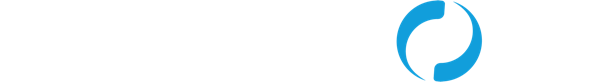When Johnson Matthey, the multinational specialty chemicals and sustainable technologies company, needed to implement automated testing for SAP and other systems across their 30 locations worldwide, they chose Worksoft. Shahed Bashir, ERP Project Delivery and Solution Governance Manager for Johnson Matthey, shared the company’s automation journey.
They needed a solution that reduced the time taken to introduce change to support standard maintenance, business improvements, and innovations while providing a platform to enable continuous testing and quality assurance.
“We were going through a global implementation of SAP. We needed to support that implementation through regression testing and other stages of testing to make sure the platform was going to go live per the aggressive timescales we had for the solution.”
Using Worksoft testing, Johnson Matthey was able to save time, reduce cost in test development, and accelerate their business process discovery.
The Worksoft Solution
Johnson Matthey chose the Worksoft Continuous Automation Platform based on its capabilities when it comes to improved testing, integration with SAP, the ability to support different UIs, and expediting adoption. Additionally, they wanted to identify end-to-end business processes using the Worksoft system, allowing them to support “shift left” approaches to automation.
They needed a SAP-certified solution capable of performing SAP testing and conforming to SAP practices. At the same time, they wanted a platform that catered to several different UIs across various use cases, with minimal training required, easy to use, implement, and support.
Acceleration of SAP Deployments
Implementing SAP takes a lot of time and work. Every process needs to be defined and tested to ensure a smooth transition, which can sometimes be a slow process, especially when utilizing manual testing. With Worksoft, Johnson Matthey was able to drastically reduce the time it took to get their SAP implementations started and up and running. Using automation reduced testing time by more than 90% vs. manual testing.
“With Worksoft Certify, we actually had the solution itself up and running within a week, because the platform is very lean in terms of infrastructure and very rich in functionality,” said Bashir. “Prior to that, we were looking for each deployment to take at least two months of manual regression testing. But now, we can have it done, tested within a week, signed off and approved, ready for deployment.”
Test SAP and Non-SAP
Johnson Matthey used the Worksoft platform for their SAP implementation as well as other key applications and processes, providing ease-of-use as well as increased efficiency. While SAP runs many processes, organizations often use many applications, and the Worksoft platform allowed John Matthey to use the same platform for all of them.
“One of the advantages we found with Worksoft was that we could also apply the same platform, the same tools, the same capability to non-SAP systems as well,” said Bashir. “It really does give us a platform we can use to automate both SAP and non-SAP.”
Automate Discovery and Documentation
While Worksoft Certify helped Johnson Matthey to more efficiently test their SAP and non-SAP applications and implementations, Worksoft's Process Capture enabled them to document these processes 300% percent faster so that they can continue automating more effectively. This also allows Johnson Matthey to meet quality assurance and compliance requirements.
“We’re able to actually use the tool to capture the processes and then automate them as part of the next cycle. And the real value of that is by actually shifting it to the left, we’re able to catch those issues at an earlier stage before they impact production.”
Documentation Without Disruption
The Worksoft Capture solution gives organizations the ability to document while they go about their everyday procedures rather than disrupting their work as they attempt to catalog their actions. Using both the Worksoft Execution Manager and Capture, Johnson Matthey was able to operate lights out, running daily regression scripts on a daily basis with minimal input from the team.
“[Capture] is probably the hidden gem of the Worksoft solution itself because it allows you to get the business users to actually document as per the normal day-to-day operations to capture those processes.”
Automation from Start to Finish
One of the benefits Johnson Matthey found in the Worksoft platform that they hadn’t expected was how it allowed them to use the tool much earlier in the development lifecycle. They could capture and document processes then automate them much earlier than planned.
"It's really important as part of your automation journey, you don't just focus on modular SAP, you look at the whole end-to-end process. [Worksoft's integration] allows you to actually look across all the different ecosystems of applications you've got within your landscape."
Easily Learn and Train Team Members
Johnson Matthey also found that the Worksoft platform was easy to use and easy for team members to learn due to the codeless platform and the Object Action Framework. While other software or platforms take weeks of training to fully utilize, they found that their team members were up and running quickly so that they could begin automating quickly as well.
“It’s all about how you maximize the use of the platform itself, so it’s really important in terms of how easy it is to use,” said Bashir. “What you don’t want is to spend time and effort developing a product and a solution and then when changes happen, it takes a long time to actually retrofit those back into your scripts. It’s really important [that you’ve got] the flexibility to maintain the changes once you’ve got the solution itself.”
To learn more about how Worksoft automation empowers enterprises to achieve success, visit our Customer Automation Journeys page.