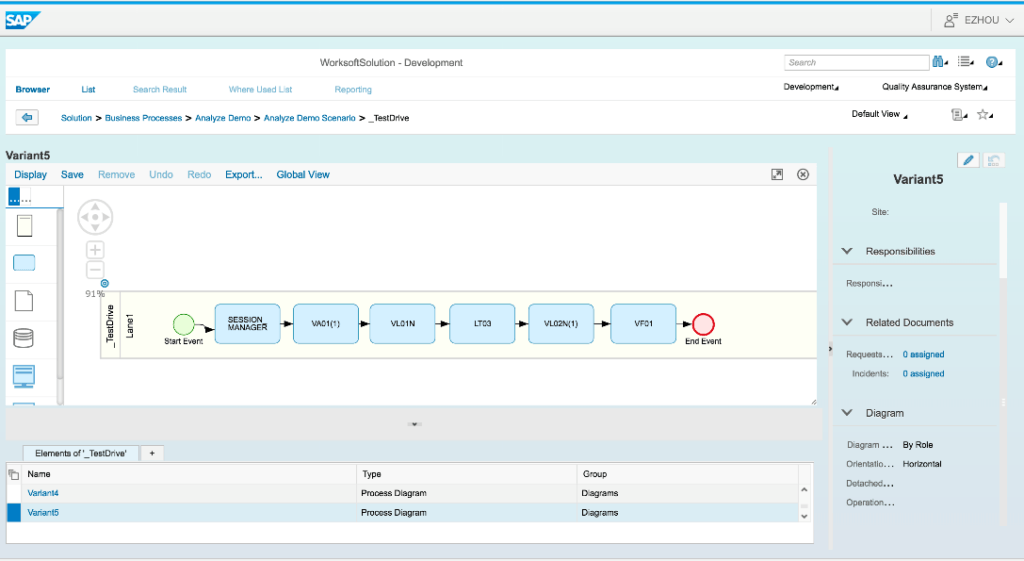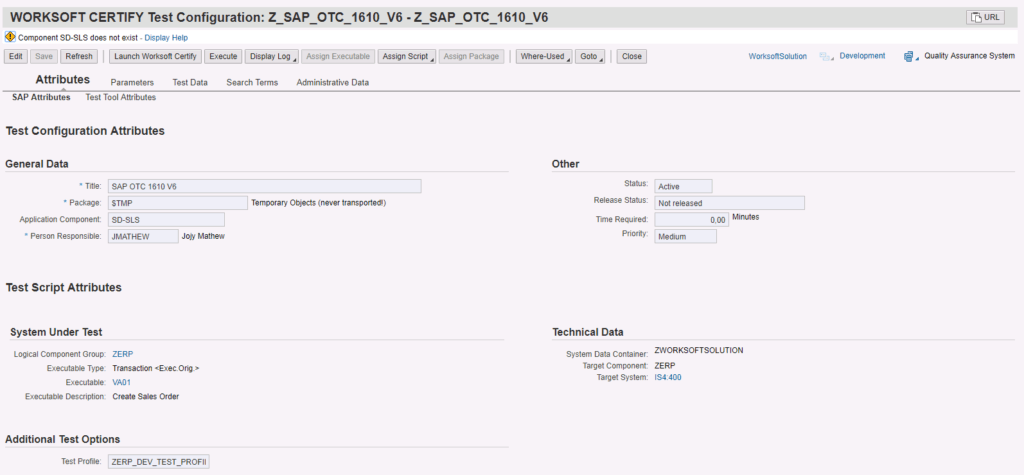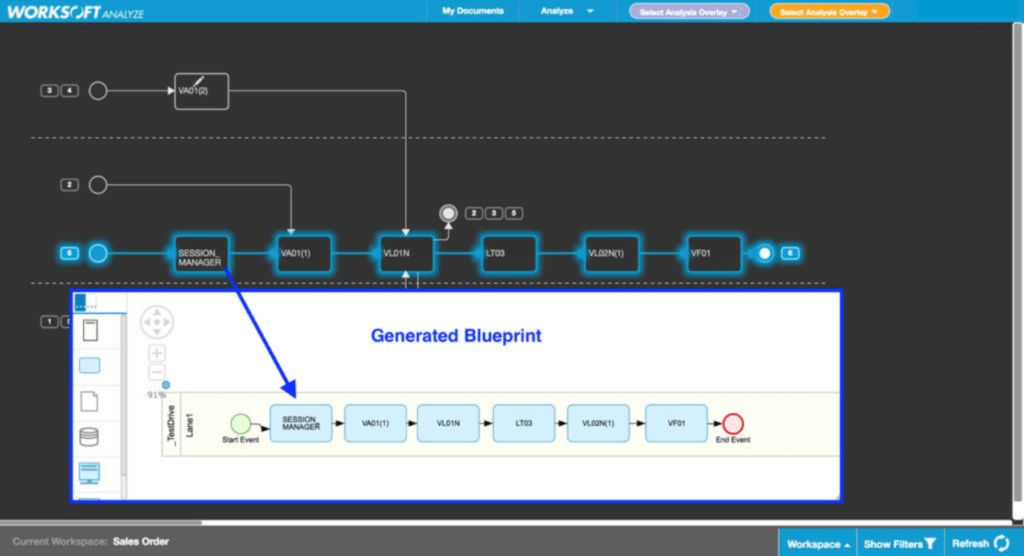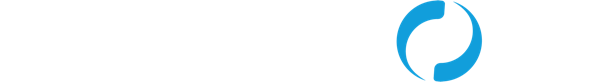SAP has made a number of exciting enhancements in SAP Solution Manager 7.2 that make using and managing SAP Solution Manager easier. In fact, so much so that I’m seeing many SAP-centric shops looking at displacing legacy test management solutions like HP ALM with SAP Solution Manager.
Why are clients now looking to adopt Solution Manager 7.2?
As it relates to the change management and business process testing world, key improvements in SAP Solution Manager 7.2 include:
- Adoption of agile principles and SAP Activate methodology from sprint to release, along with defined user roles.
- Support for HANA across a wide variety of functions including testing. Learn more through this TechEd recording.
- Reworking how business processes are managed and documented, including support for graphical process modeling based on the BPMN 2.0 standard. There are no more limits on the number of levels users can have within a process. Users can build a library of components and then construct the flows/processes from those components. The new diagrams will provide an intuitive visualization of the business processes.
- Continued expansion of native testing capabilities. Solution Manager 7.2 continues to build upon test management functionality launched in 7.1. Users can create test plans and packages and execute multiple test cases within them. In conjunction, SAP has dropped support for TAO (HP QTP/UFT) in the product.
- Improved user experience with Fiori. New user experience with a new Fiori Launchpad, Fiori Apps, and UI5 user interfaces.
With all this, it is no surprise that more and more SAP teams want to move to Solution Manager 7.2 and take advantage of all these great features. So, what’s holding them back? Ironically, the answer is the same thing we hear regarding almost every other major technology implementation project: missing documentation!
Well, it turns out that taking advantage of all this new, cool stuff, including getting those beautiful BPMN diagrams of your business processes, still requires that you document the as-is business process and then put all the associated steps into what is known as a business blueprint.
What is an SAP Business Blueprint?
Business blueprints provide the “single source of truth” for all supporting functions in Solution Manager. Blueprints show how a specific process is executed, supporting system data, impacted organizations, and technical architecture. Project documentation can be displayed and edited from the Business Blueprint phase.
In Solution Manager 7.2, the business blueprint functionality is greatly enhanced by enabling users to set up unlimited hierarchy levels and to visualize processes within the blueprint tools, along with enabling users to include processes from non-SAP applications.
What do Blueprints do for testers?
Business process tests can be directly configured from the underlying business blueprint project structure and made available to testing teams. All the test plans created during the organization phase are based on the business blueprint project structure. The transactions you assign in business blueprint process steps are put in test plans when you generate them. These transactions can then be run as functional tests.
The big benefit of this is resource management. Business users can validate that the blueprint is correct and prioritize what processes they want tested and testing teams can then parameterize tests and build test plans. From the test plan, managers can assign test cases to different people. Managers can see when a test has passed through a quality gate and then move to the next step. Tests can be run manually or scheduled via an automation framework like Worksoft Certify, which is also integrated into Solution Manager 7.2.
Sounds Great! How do I get started?
Leveraging Solution Manager as a test management framework offers many clear benefits to clients, but it all starts with a business blueprint. The traditional approach to getting the business process information needed to populate a blueprint can take days, weeks, or even months. But there is a better way.
The new Business Process Hierarchy and Business Process API that exist in Solution Manager 7.2 have enabled Worksoft to create a direct integration with Solution Manager. Worksoft Analyze enables business users to quickly and easily gather process knowledge, and automatically capture all the data needed to populate the blueprint and hierarchical catalogue of business scenarios, business processes, and business process steps. Worksoft Analyze provides business users with a visual display of end-to-end processes, which can be imported into SAP Solution Manager as part of the blueprint.
Once the data has been captured, processes are consolidated within Analyze and then available for import into Solution Manager.
In my next blog on this topic, I’ll talk about how Worksoft helps clients overcome the next big challenge when it comes to using Solution Manager as a test management solution – scaling testing!