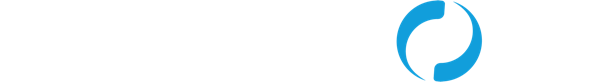What’s in a software release? It tends to be a combination of things such as bug fixes, patches, new functionality, and hopefully good release notes. As the Product Manager for Worksoft Certify, people have asked me if I consider the latest version of Certify a “good” release? The answer is of course not, it’s an amazing one! Amazing because it has lots of new features that will make the lives of end users easier - helping them automate packaged applications faster, with improved precision.
In the eyes of users, at the core of a release is the UI layer and its ability to get more done with less effort. I’m happy to say that Certify 10.0.1 does just that. Another reason this release is so outstanding is because customers submitted and voted on new functionality via the Worksoft Customer Portal.
If you’re already a Worksoft customer, I urge you to submit suggestions for future releases in the Worksoft Customer Portal. Currently the top idea involves the Certify color scheme. Visit the Portal for a sneak peek at the new look and feel. Plus, be sure to like and comment on your favorite ideas.
Certify’s newest features include graphical process compare, find and replace within a process, and result history all from the customer ideas forum. Cumulatively we the three had voted points of 450 and 14 comments to help shape the feature. We are committed to making our products easy to use, scale and maintain. That’s why we want customers to help shape the future of Certify! Here’s a review of some of the great customer-driven additions to 10.0.1:
Graphical Process Compare
Graphical Process Compare allows you to select two processes in the same project and visually inspect their similarities. You can see if the steps are the same with different data values, or if the process steps and the meta-data are different. This provides better reuse of existing processes, and makes it easier to complete consolidations of existing processes that contain duplicates.
Watch a demo of Graphical Process Compare below.
Find and Replace Within a Process
Customers have always had an intuitive way to construct a data driven process. The “Add to Layout” functionality made it possible to create data driven tests with a new layout or record set in a single click. The new find and replace feature allows you to quickly locate a value or variable and replace it with a new one. This saves time when you want to replace a single value across a set of processes for end-to-end tests. It also improves your ability to generate consistent, reusable, data driven tests with known variables.
Watch a demo of Find and Replace in Process Editor.
Exploratory Testing
Exploratory Testing lets you start a capture and automatically create an experimental test. The test can then be simultaneously imported into Certify and linked to a requirement for instant testing. When you are experimenting within the system you can add a comment with “FAIL:” and the results of the exploratory test will be marked as a fail. The results and Worksoft Business Process Procedures (BPP) reports will show fields and screen shots based on your interaction with the application under test.
Users get improved testing efficiency, because exploratory testing makes it easier for developers to understand the steps that caused the error. The test result can be submitted directly to a defect management system with corresponding screen shots. Additionally, a Certify process to reproduce the test steps is automatically generated.
Watch a demo of Exploratory Testing in Certify.
Result History Compare
Result History Compare allows you to view the pass/fail history of a process and select a past result for comparison. This minimizes the number of clicks needed to see the history of a process and is available through Certify and Solution Manager integration.
Watch a demo of Test Result History Compare in Certify.
Certify Diagnostics Report
The latest version features consolidated reporting on your entire Certify environment. This includes Certify information, local environment, Certify database, and diagnostics. It’s now easier than ever to visualize and analyze your Certify configuration and database size. Another benefit? The report automatically grabs all log information.
To learn more about all the new features in Worksoft Certify 10.0.01, be sure to watch this on-demand webinar. If you’re already a Worksoft Certify user, register for the Customer Portal if you haven’t already.